Useful Registry Tweaks for Faster Windows 7
Every Windows user will use a lot of settings these days to speed up your system. I'm sure everyone will be hoping that the registry changes in the operating system Windows 7 newborn.
Here are some registry changes that can be safely applied after installation or after. I am confident that these changes can speed up Windows 7.
First I will tell you that all changes will be made after the application of the changes.
- The programs will be hanged quickly.ie over. Automatically end tasks of programs that are taking more time to respond.
- The menus are displayed very quickly. When you pause on the submenu of the main menu will be displayed much faster than normal.
- You will get an option "Take Ownership" to right click on files or folders. This is useful when you want to replace the system files to make customization.
- Make sure windows is not to look for a program that no longer exists when you click on the link that saves us valuable time.
- Adds "Copy" and "Move To" options in the right click context menu in Windows 7. So from now on, copy and move files from one place to another will be easier than before.
- Directly opens the file list when you choose "Open with" option is not disabling the "internet search on" option.
- Speed up browsing in Windows Explorer to disable network printer search and network scheduled tasks.
- Disable the "disk space" message notification in the system tray annoying.
Restart your system after applying these registry tweaks to take effect. You will also get a small speed increase in Windows 7
Sharing is sexy
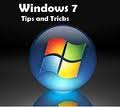

 Previous Entries
Previous Entries






0 comments for this post
Leave a reply