How to deactivate your Facebook account permanently
This is not a trick, but only information on disabling the account. Facebook users sometimes face problems like the hack, ad duplicate, create new accounts with different looks, etc.
In such cases, there is a need to deactivate your Facebook ID account permanently. If you want to name the new way to connect to your cool friends before then deactivate your account, then create a new one that is more interesting and informative.
His Facebook profile should be attractive, there is only the possibility that you can get new friends and friends of friends. What do you want to disable the old account, which is slow and not that attractive. Allows you to change everything and start over with a new one.
In short I will explain how to download a copy of the invoice to be shut down. First you need to log in with your Facebook account. Then, in the "Account Settings", click the "General" tab. Tab at the bottom right, there is a link to download a copy of your own. Click this link to download your copy.
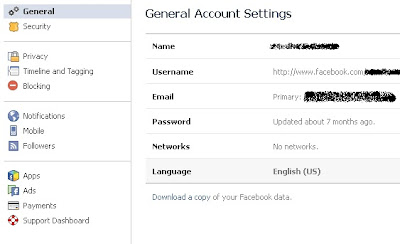
Now, after you have downloaded a copy of your account, we will disable the account. To disable the account permanently, follow these simple steps.
- Click Account Settings
- Select the Security Settings tab
- Click the "Deactivate Account" under
In the picture above you have to have the idea of how to disable the account. After deleting this account, you will never be able to connect again. So before you click this link, double that to delete the account. Sharing is sexy



 Previous Entries
Previous Entries






0 comments for this post
Leave a reply