Create invisible folder without any Software!
Now you can create an invisible folder without any software by just following these steps:
1. Right click on the desktop or in any directory and create a new folder.
2. Press F2 and rename it with a blank space by pressing ALT + 0160 (Num Lock ON).
3. Then press Enter key.
4. You can now see a folder without name
5. Now Right click on the folder > Properties > Customize> Change Icon
6. Scroll >> a little "you can find a blank icon, select it.
7. What? >> Now you have an invisible folder! Without any software. Sharing is sexy
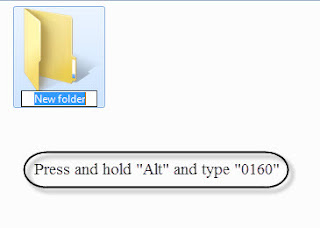

 Previous Entries
Previous Entries





0 comments for this post
Leave a reply